- About Auto Debug
- Quick start
- Detailed instructions
- Trace options
- Using debug symbols
- Call stack
- Multiple threads
- Parameter values
- Restarting a trace
- Loading symbols from a mapfile
- Remote tracing
- Other Features
- pdbfiles
- Script
- Use Script
- Script Information
- Script Functions
- Script Event
- addExtMapFile
- addMapFile
- addMenuItem
- attachProcess
- echo
- enableAllBreakpointOfDll
- enableBreakpoint
- getParamAddress
- getProcessMemory
- killProcess
- OnBreakPointEntry
- OnBreakPointReturn
- OnException
- OnProcessEnd
- Property
- saveLog
- setProcessMemory
- startProcess
Selecting functions to trace
All functions exported by the program's modules can be selectively included or excluded from tracing. Choose Tools - Select Functions in the main menu, or click on this icon in the toolbar to choose which functions to include or exclude:

The following window will open:
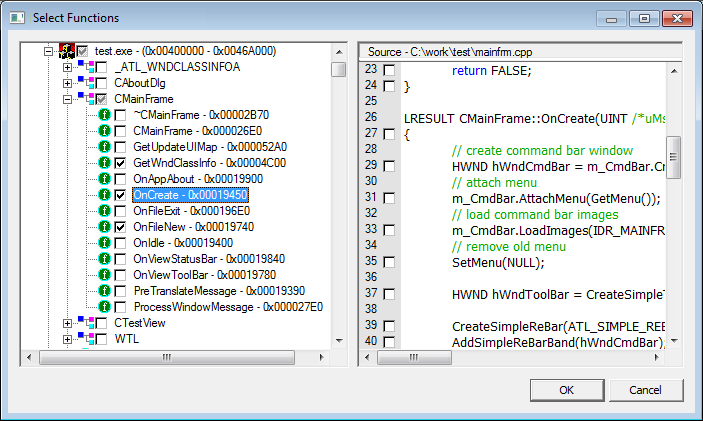
In it, you will see a tree-like list of functions grouped by module and by their parent class. You can make wholesale selections of all functions in a module or in a class, or select them individually.
|
|
|
