- About Auto Debug
- Quick start
- Detailed instructions
- Trace options
- Using debug symbols
- Call stack
- Multiple threads
- Parameter values
- Restarting a trace
- Loading symbols from a mapfile
- Remote tracing
- Other Features
- pdbfiles
- Script
- Use Script
- Script Information
- Script Functions
- Script Event
- addExtMapFile
- addMapFile
- addMenuItem
- attachProcess
- echo
- enableAllBreakpointOfDll
- enableBreakpoint
- getParamAddress
- getProcessMemory
- killProcess
- OnBreakPointEntry
- OnBreakPointReturn
- OnException
- OnProcessEnd
- Property
- saveLog
- setProcessMemory
- startProcess
Attaching to a running process
Auto Debug does not have to launch a program in order to trace it. It can be attached to a process that is already running - be it a user program or a Windows service, such as IIS or ISAPI.
To do that, select File - Attach in the main menu, or click on this icon in the toolbar:
![]()
You will see a list of all running processes, where you can pick one to attach to:
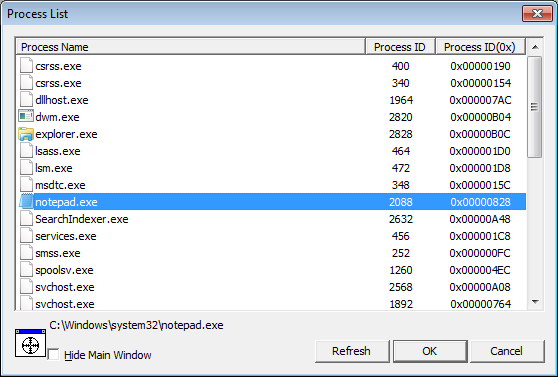
Process list options:
- Refresh: because the running processes are not sampled automatically, if you start a new process after you have opened the process list, you will not see it unless you press this button.
- Hide Main Window: you can also select a running process for tracing by dragging its window and dropping it onto the process list. To make that easier, Auto Debug's main window disappears when you select this opiton.