- About Auto Debug
- Quick start
- Detailed instructions
- Trace options
- Using debug symbols
- Call stack
- Multiple threads
- Parameter values
- Restarting a trace
- Loading symbols from a mapfile
- Remote tracing
- Other Features
- pdbfiles
- Script
- Use Script
- Script Information
- Script Functions
- Script Event
- addExtMapFile
- addMapFile
- addMenuItem
- attachProcess
- echo
- enableAllBreakpointOfDll
- enableBreakpoint
- getParamAddress
- getProcessMemory
- killProcess
- OnBreakPointEntry
- OnBreakPointReturn
- OnException
- OnProcessEnd
- Property
- saveLog
- setProcessMemory
- startProcess
Starting a new process
To start a new tracing session, select File �/I> Run Process in the main menu, or click on this icon in the toolbar:
![]()
The following prompt will open:
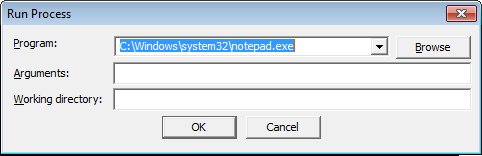
- In it, you can specify which program to run (either enter the full path or click on the Browse button to locate it), optionally enter the command-line arguments the program requires, and specify its current working directory, if you expect the program to make any assumptions about what its working directory is.
-
The process will start, and Auto Debug will list all exported functions in the target program and in the libraries it calls. If the process is linked to ActiveX modules, all exported ActiveX interfaces will also be listed.
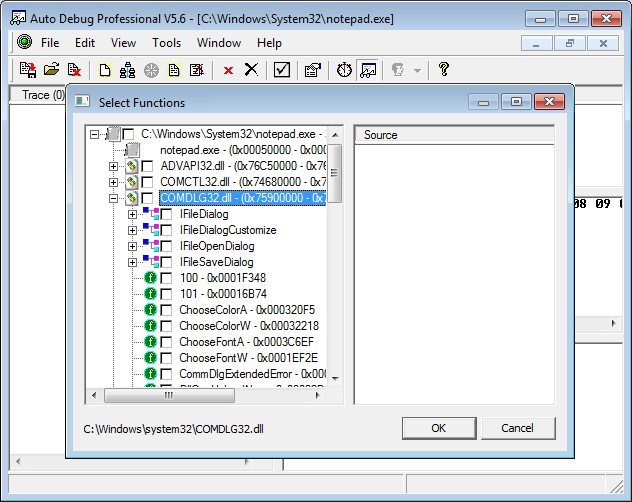
In this list, you will be able to select functions you want to trace, ether by library or individually. These selections can be changed any time, even while the process is running, by choosing by During the process is running, you can reset traced functions through selecting Tools - Selete Functions or by clicking on this icon in the toolbar:
