- About Auto Debug
- Quick start
- Detailed instructions
- Trace options
- Using debug symbols
- Call stack
- Multiple threads
- Parameter values
- Restarting a trace
- Loading symbols from a mapfile
- Remote tracing
- Other Features
- pdbfiles
- Script
- Use Script
- Script Information
- Script Functions
- Script Event
- addExtMapFile
- addMapFile
- addMenuItem
- attachProcess
- echo
- enableAllBreakpointOfDll
- enableBreakpoint
- getParamAddress
- getProcessMemory
- killProcess
- OnBreakPointEntry
- OnBreakPointReturn
- OnException
- OnProcessEnd
- Property
- saveLog
- setProcessMemory
- startProcess
Using debug symbols
Auto Debug can use the debug symbols compiled into a program, be it a Windows executable or a dynamically linked library (DLL). When the debug information is available, all functions defined in the module can be traced (not only those it exports).
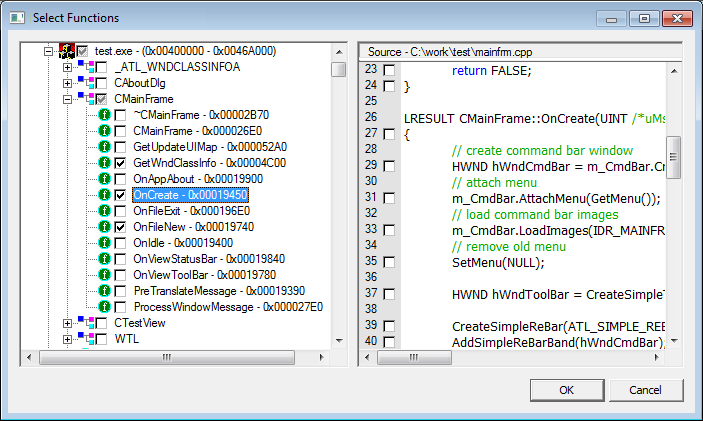
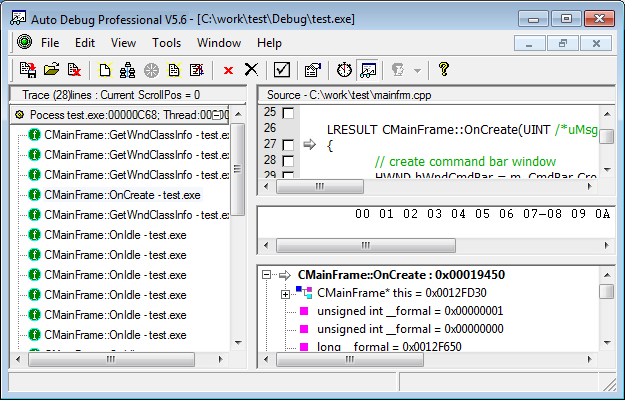
- Debug symbols are present in the special debug versions of all programs compiled with Visual C++ 6.0 (although we have not tested other compiler versions with Auto Debug, their symbols should all adhere to the same standard).
- To add symbols to a Visual Basic program, select Project -> Properties -> Compile -> Create Symbolic Debug Info. Programs compiled with this setting (both EXE and DLLs) will expose all their functions to Auto Debug.