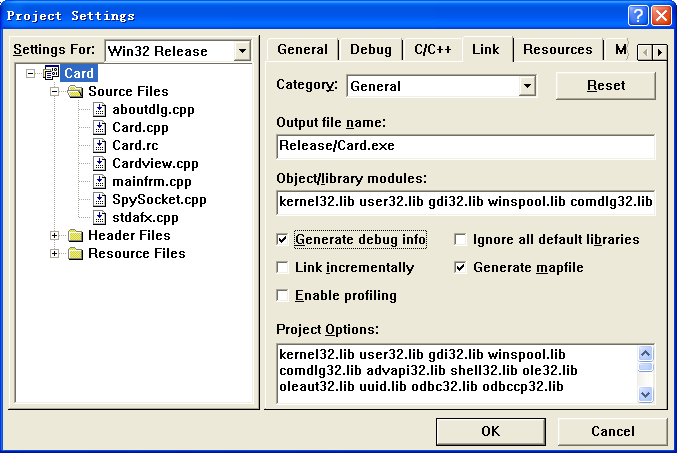- About Auto Debug
- Quick start
- Detailed instructions
- Trace options
- Using debug symbols
- Call stack
- Multiple threads
- Parameter values
- Restarting a trace
- Loading symbols from a mapfile
- Remote tracing
- Other Features
- pdbfiles
- Script
- Use Script
- Script Information
- Script Functions
- Script Event
- addExtMapFile
- addMapFile
- addMenuItem
- attachProcess
- echo
- enableAllBreakpointOfDll
- enableBreakpoint
- getParamAddress
- getProcessMemory
- killProcess
- OnBreakPointEntry
- OnBreakPointReturn
- OnException
- OnProcessEnd
- Property
- saveLog
- setProcessMemory
- startProcess
Generate pdb file with release version
Auto Debug Professional can automatic analysis API's parameters type with pdb files. It's very easy to build your pdb file with release version.
1. In Microsoft Developer Studio 6.0, select Settings from the Project menu. The Project Settings dialog box is displayed.
2. Click on the C/C++ tab, and define the Category as General. In the Optimizations field, select any option from the dropdown list.
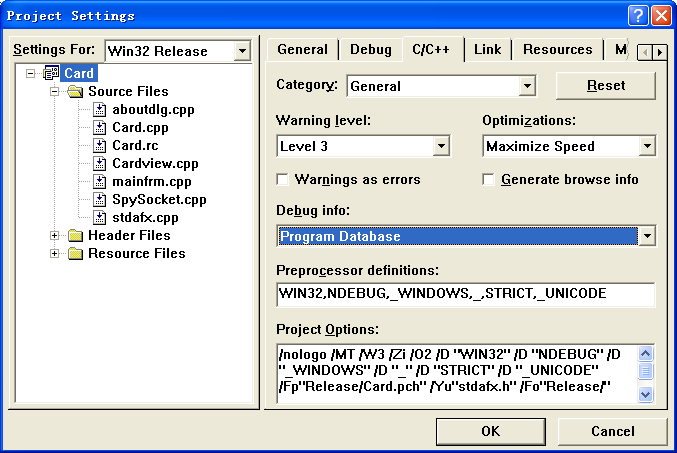
3. Click on the Link tab, define the Category as General and select the Generate debug info check box, as shown below: