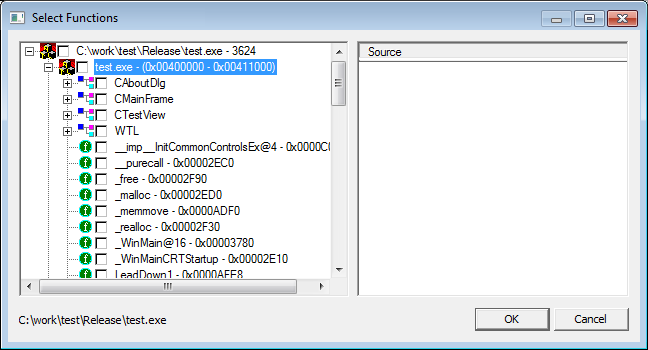- About Auto Debug
- Quick start
- Detailed instructions
- Trace options
- Using debug symbols
- Call stack
- Multiple threads
- Parameter values
- Restarting a trace
- Loading symbols from a mapfile
- Remote tracing
- Other Features
- pdbfiles
- Script
- Use Script
- Script Information
- Script Functions
- Script Event
- addExtMapFile
- addMapFile
- addMenuItem
- attachProcess
- echo
- enableAllBreakpointOfDll
- enableBreakpoint
- getParamAddress
- getProcessMemory
- killProcess
- OnBreakPointEntry
- OnBreakPointReturn
- OnException
- OnProcessEnd
- Property
- saveLog
- setProcessMemory
- startProcess
Loading symbols from a mapfile
Although Auto Debug can trace programs without debugging symbols compiled into them, it is rather more convenient to use symbolic information when it is available. If you have to work with a release (stripped) version of a program, Auto Debug can read its symbols from a mapfile.
If your application was built with Visual C 6.0, and you have the source, you can use it to generate the mapfile and instruct Auto Debug to use the symbols from it (this option is only available to registered users).
Generating a mapfile with Visual C
Select Project - Settings in the main menu
Choose the Link tab in The Project Settings dialog
Choose Release in the Category dropdown
Check the Generate mapfile option
Enter a name in the Mapfile name box, or accept the default.
Click OK to confirm the settings
Rebuild the project
This will create a mapfile with the symbols for your executable or library. For Auto Debug to use it, start a new process or attach to the existing one. When you the function selection menu appears on your screen, rigth-click on the nampe of the exectuable or library, and select Load mapfile, as shown here:
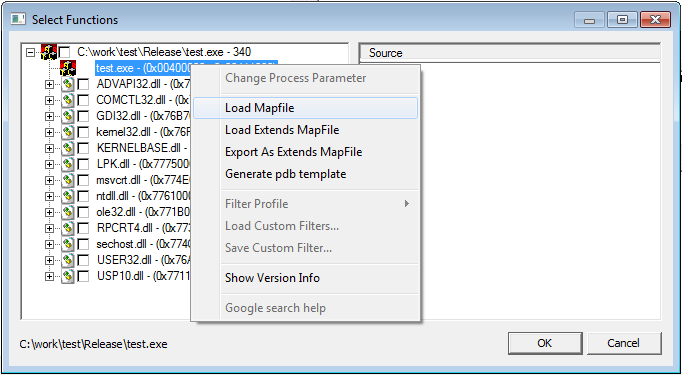
Once the mapfile is loaded, you will see new symbols appear in the menu: